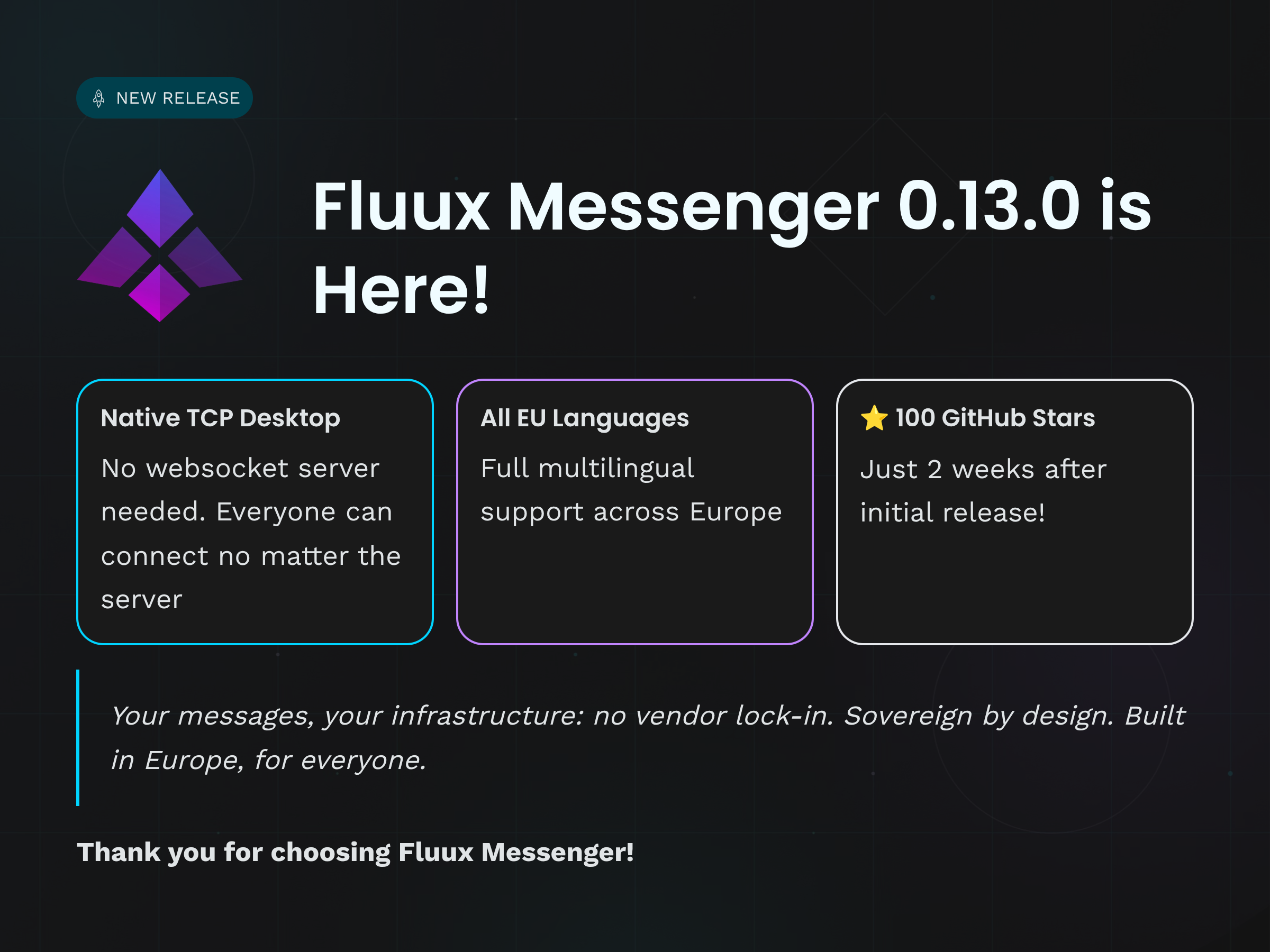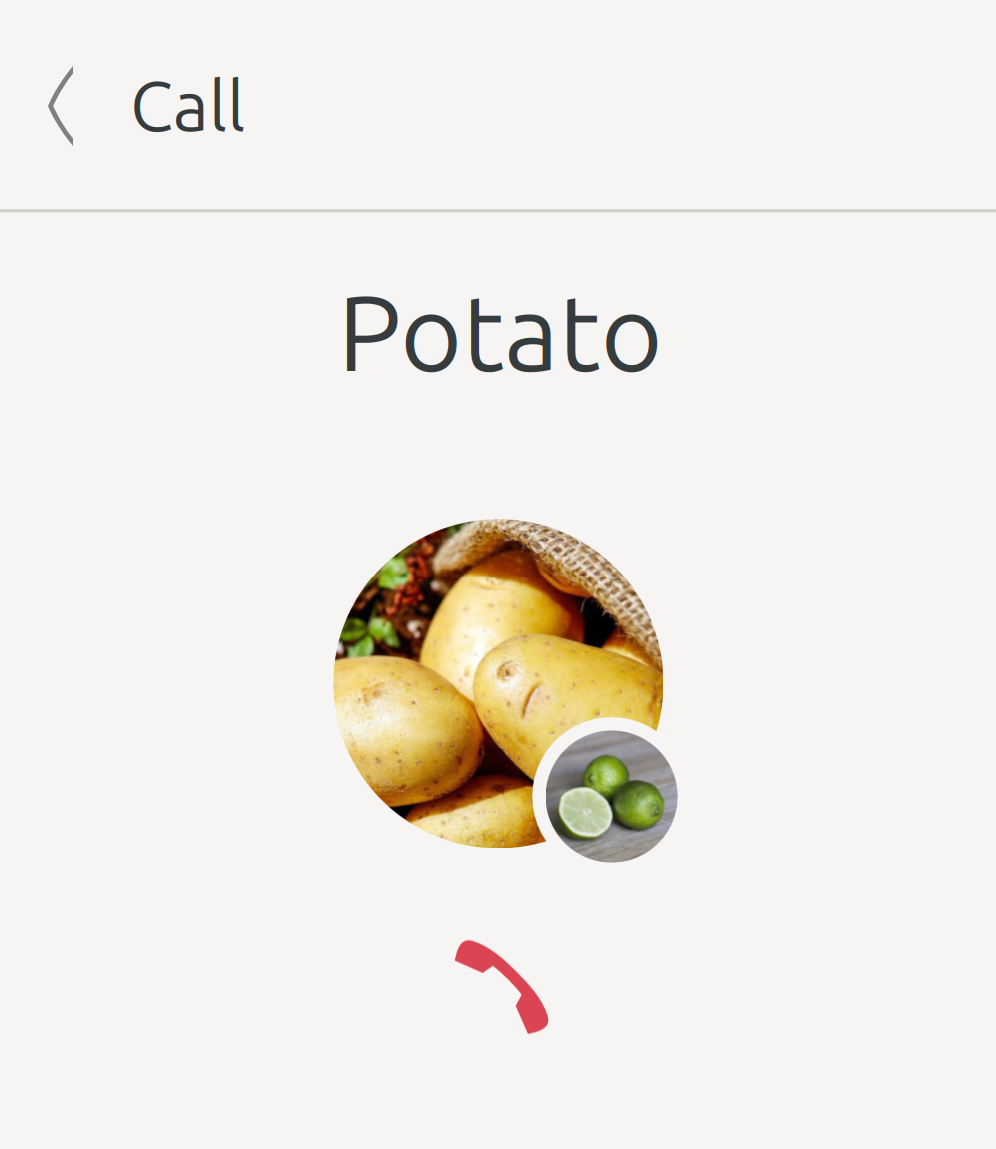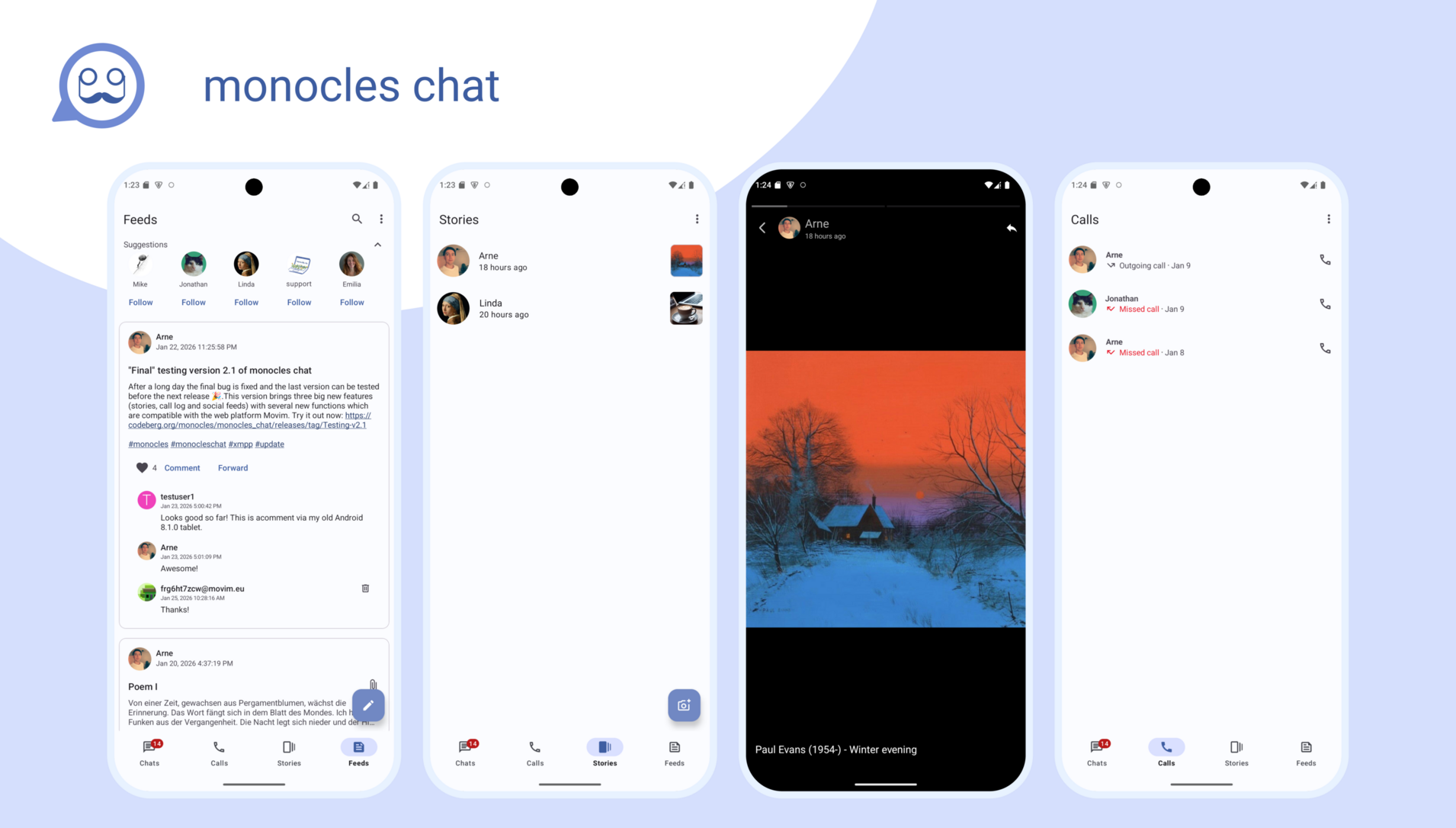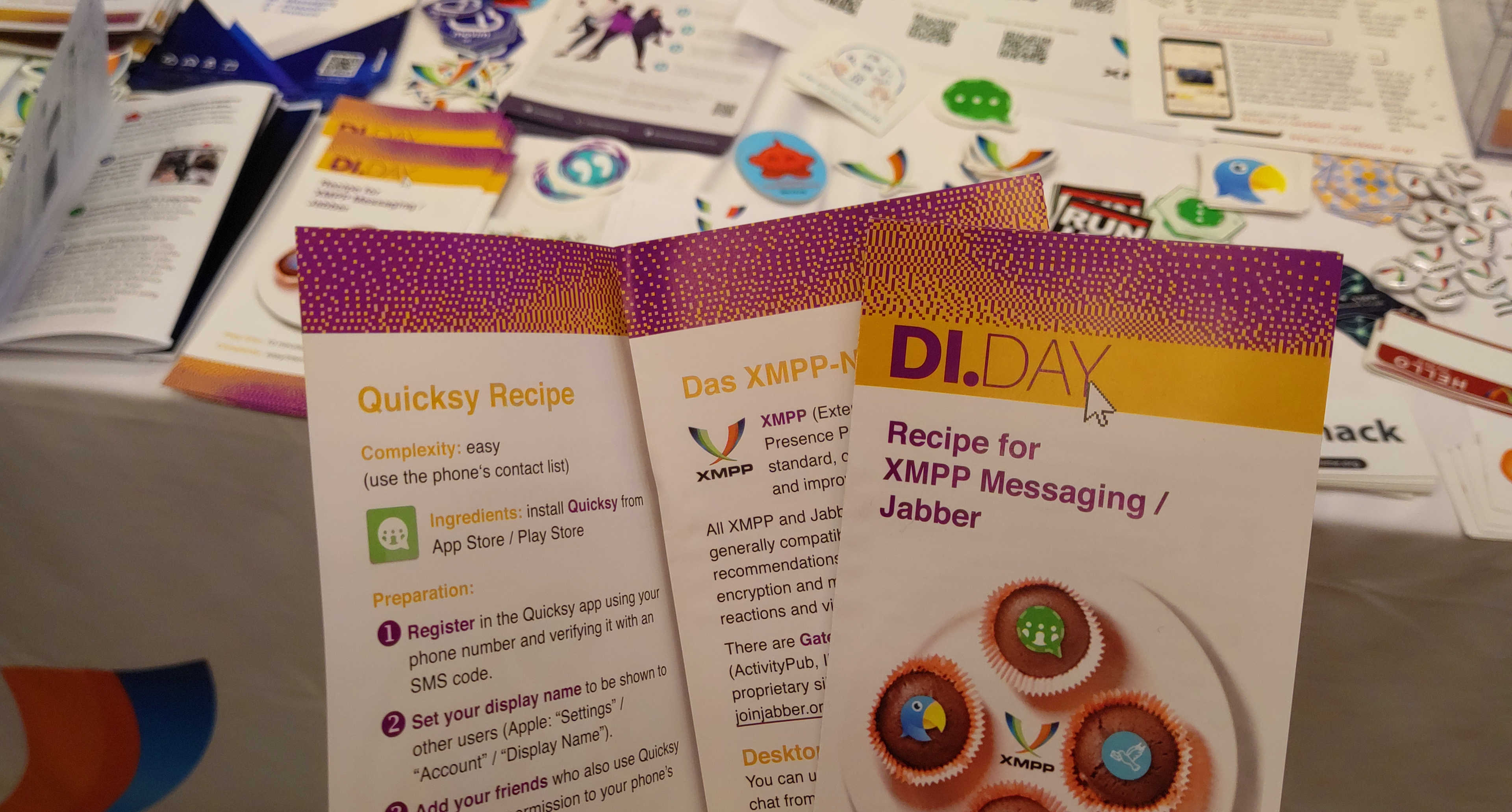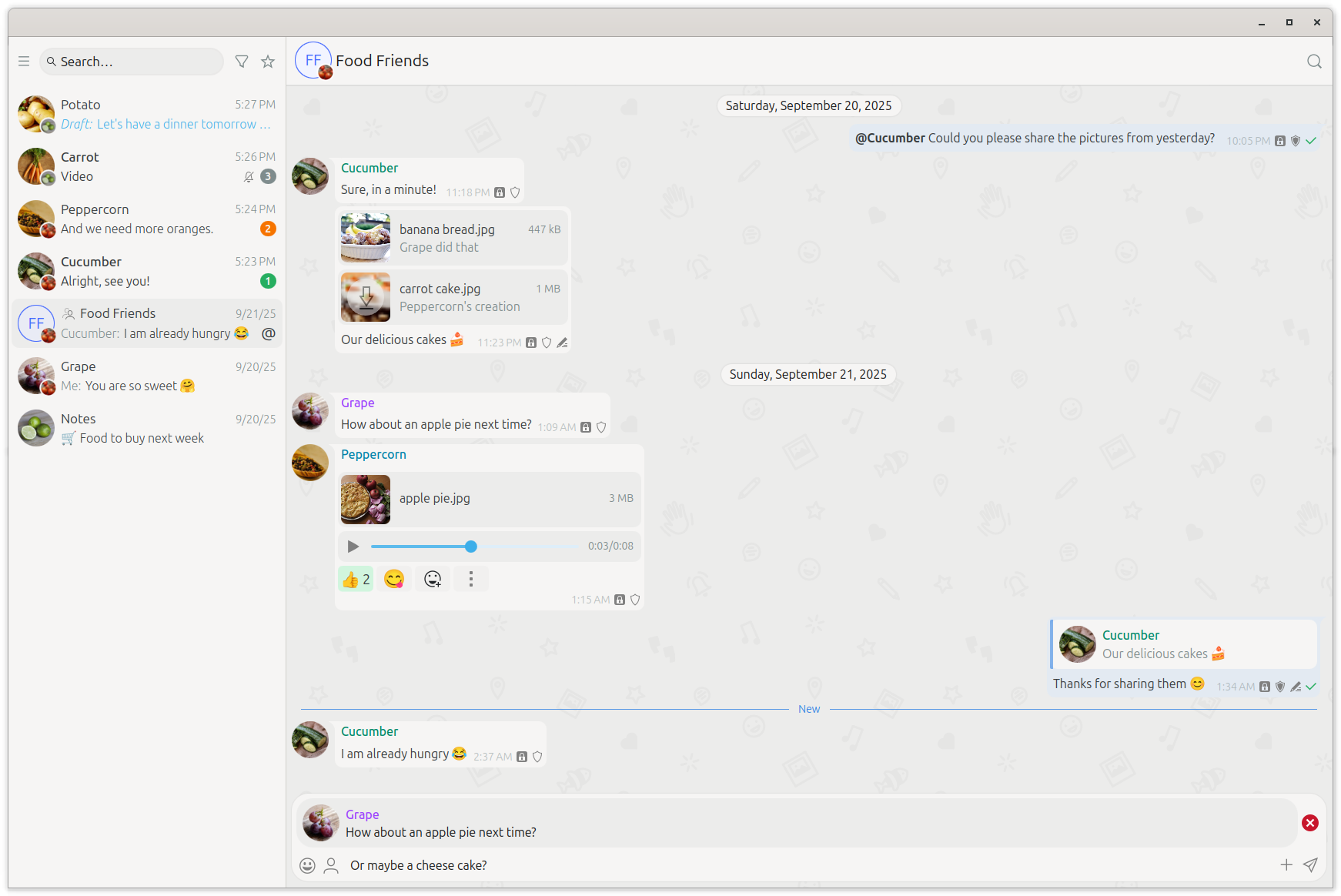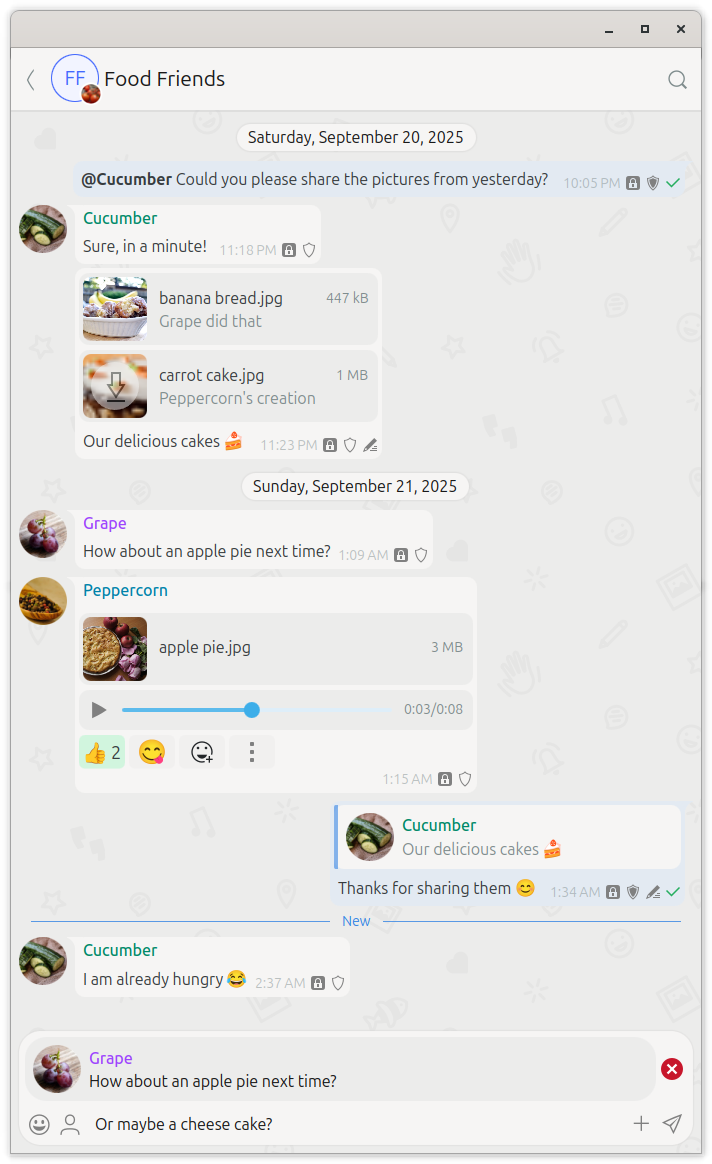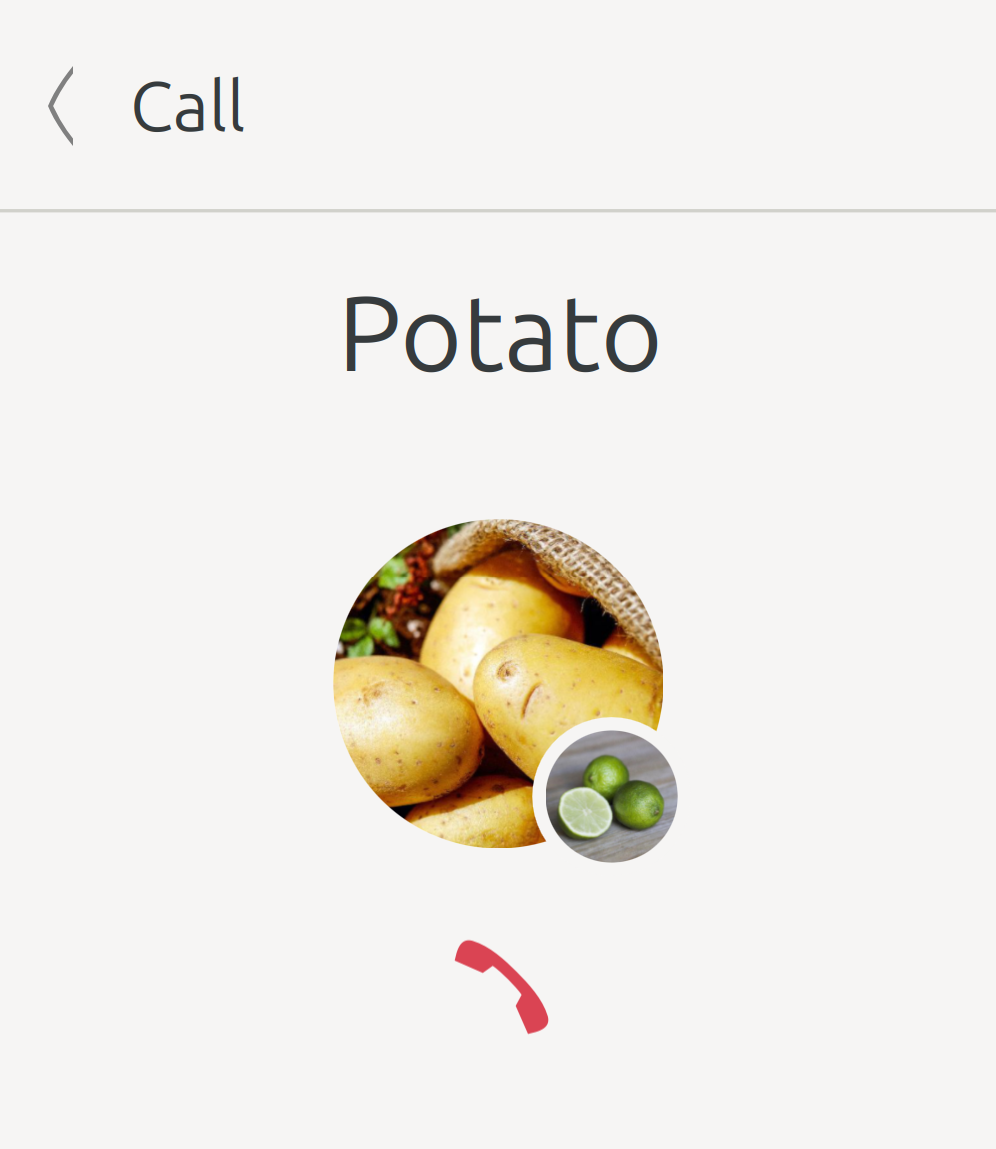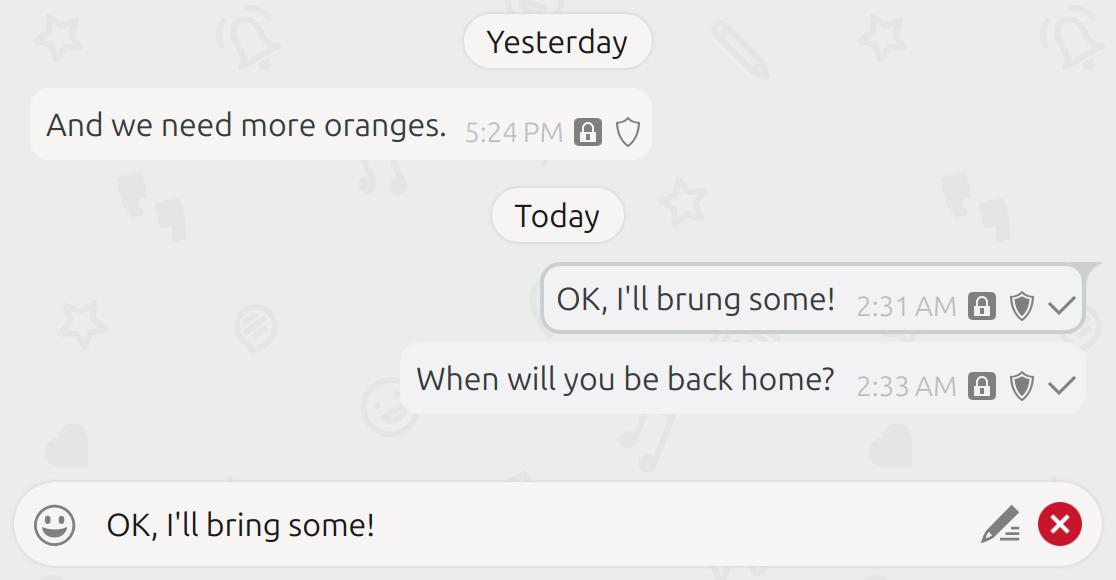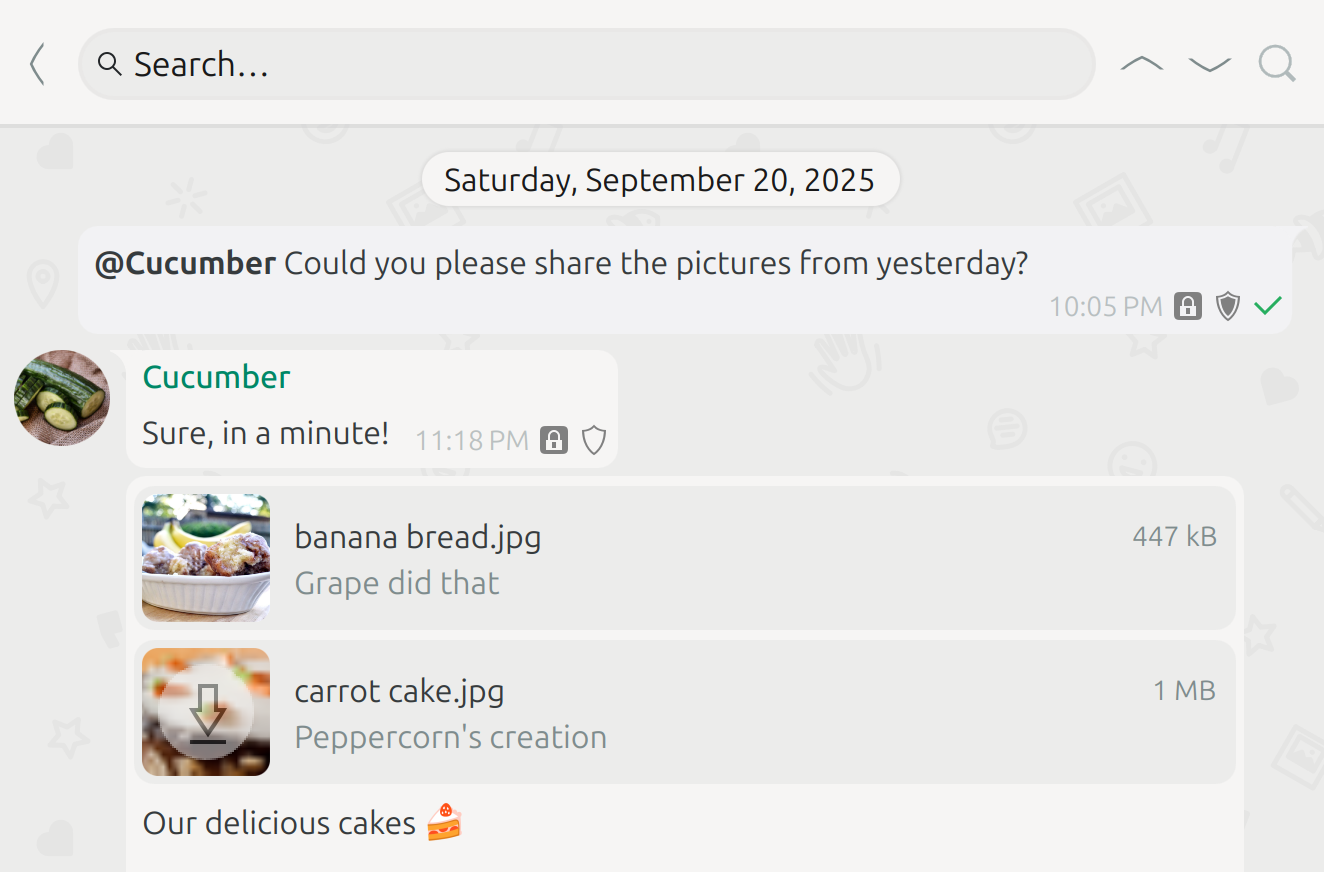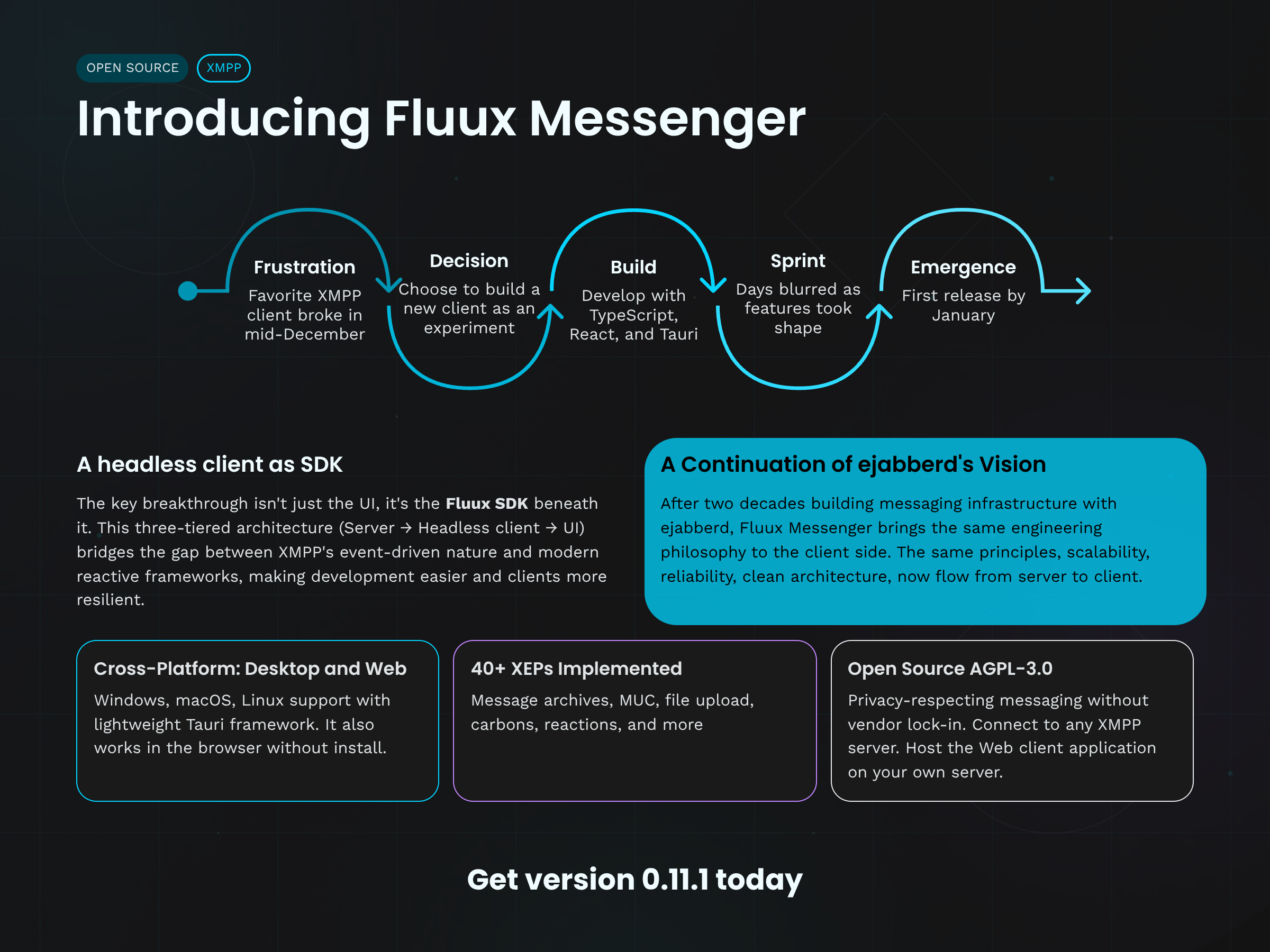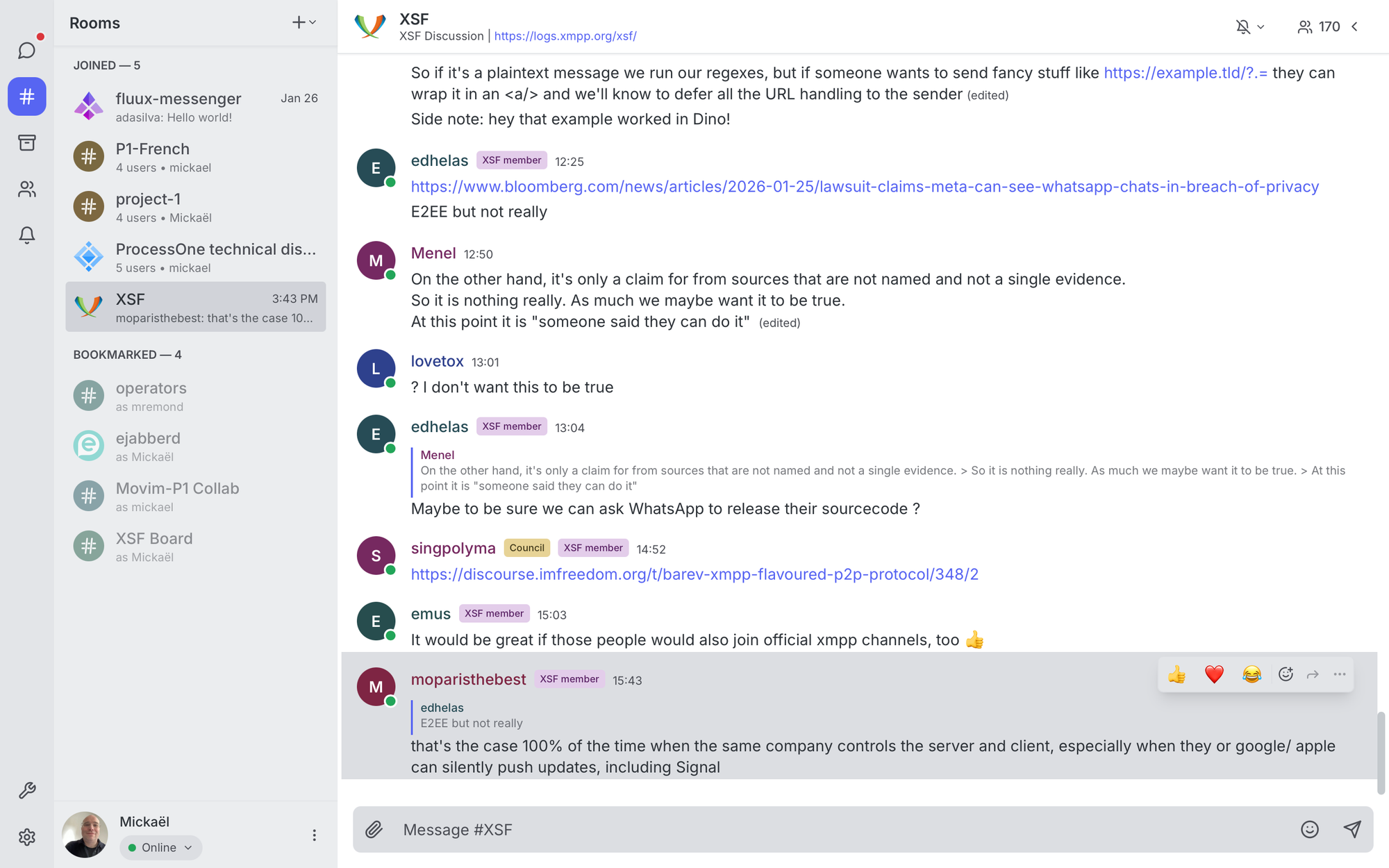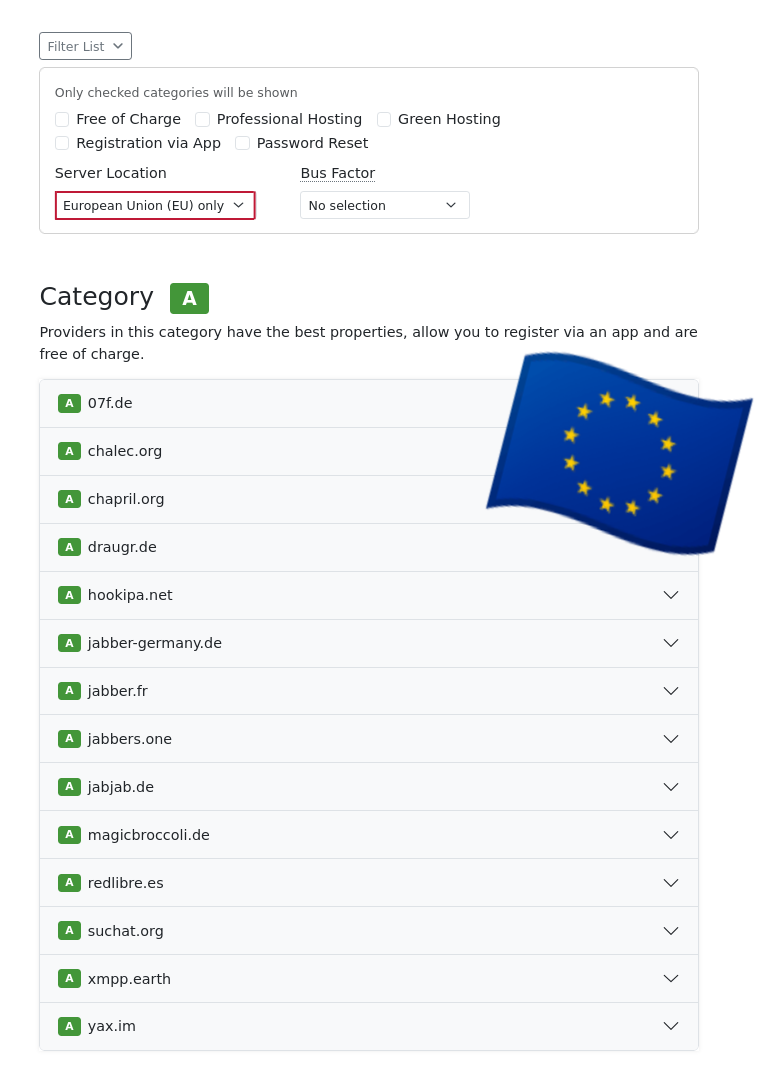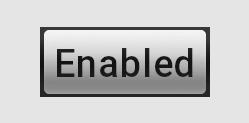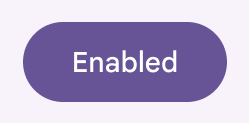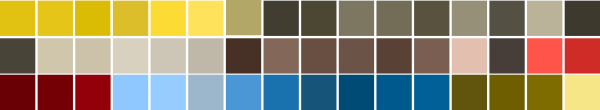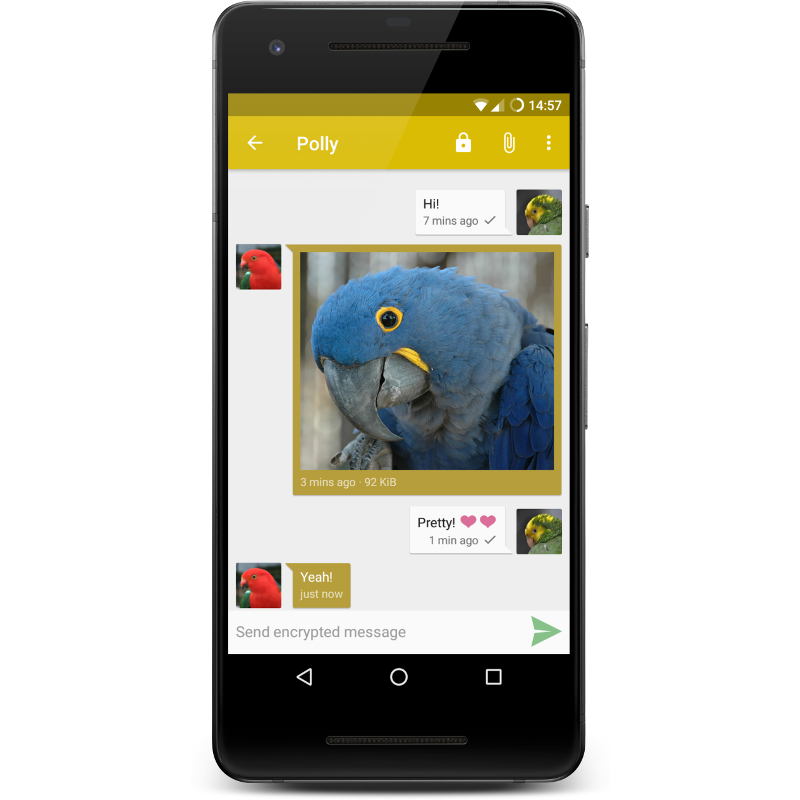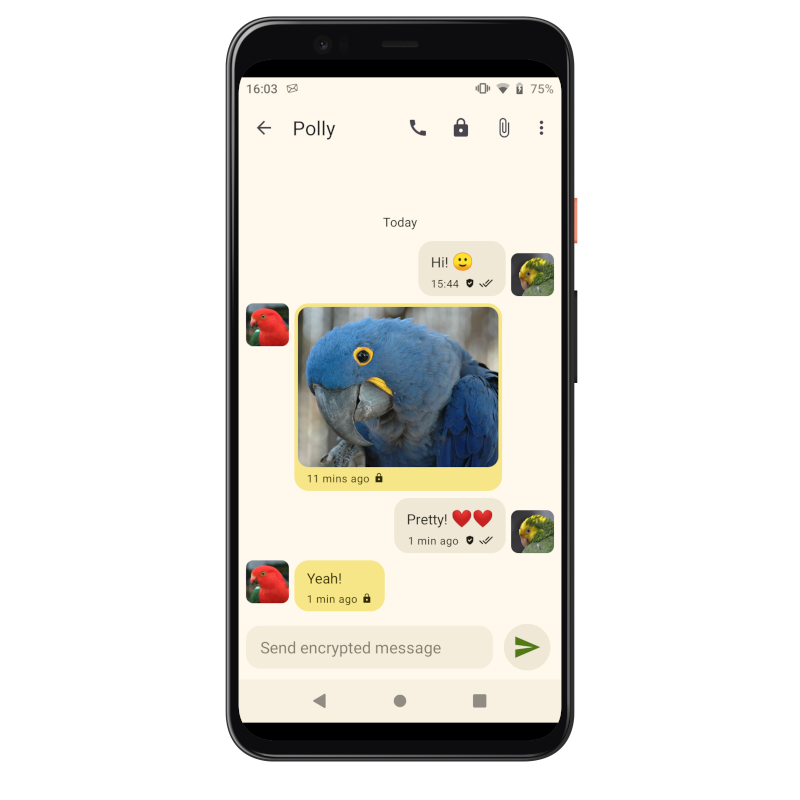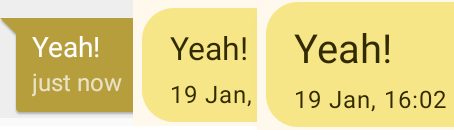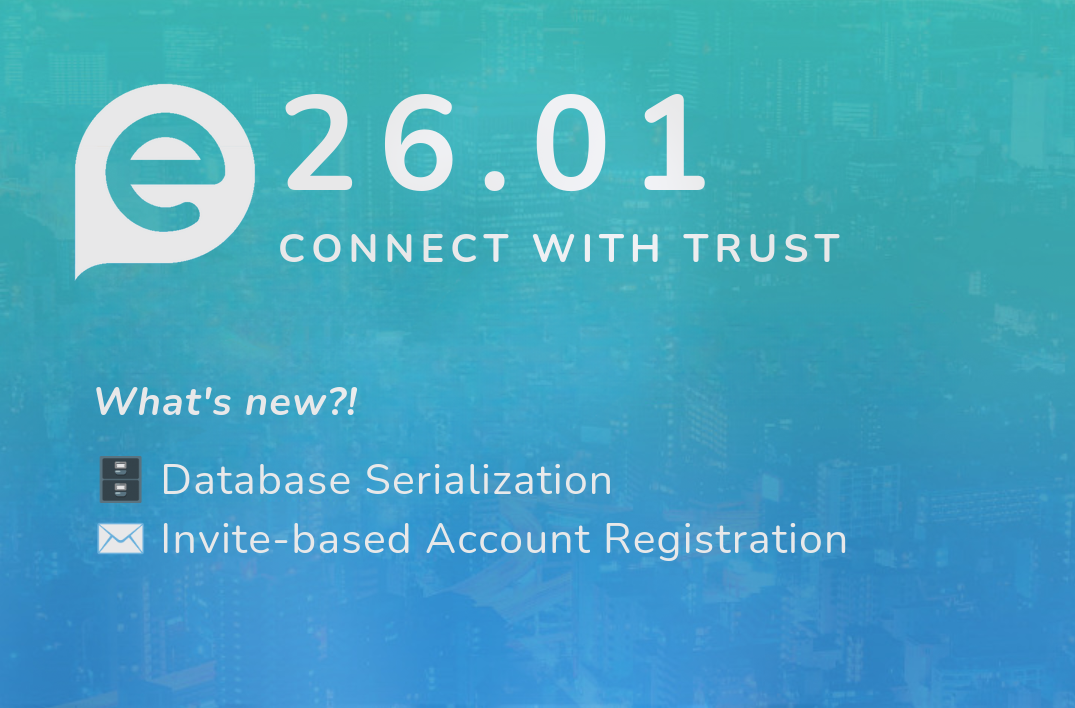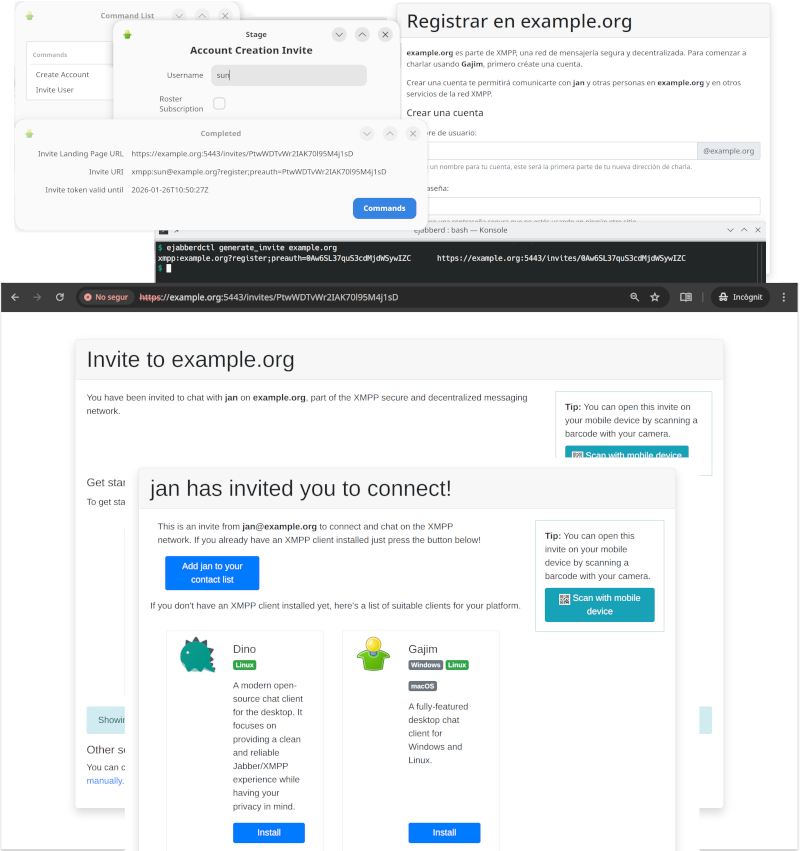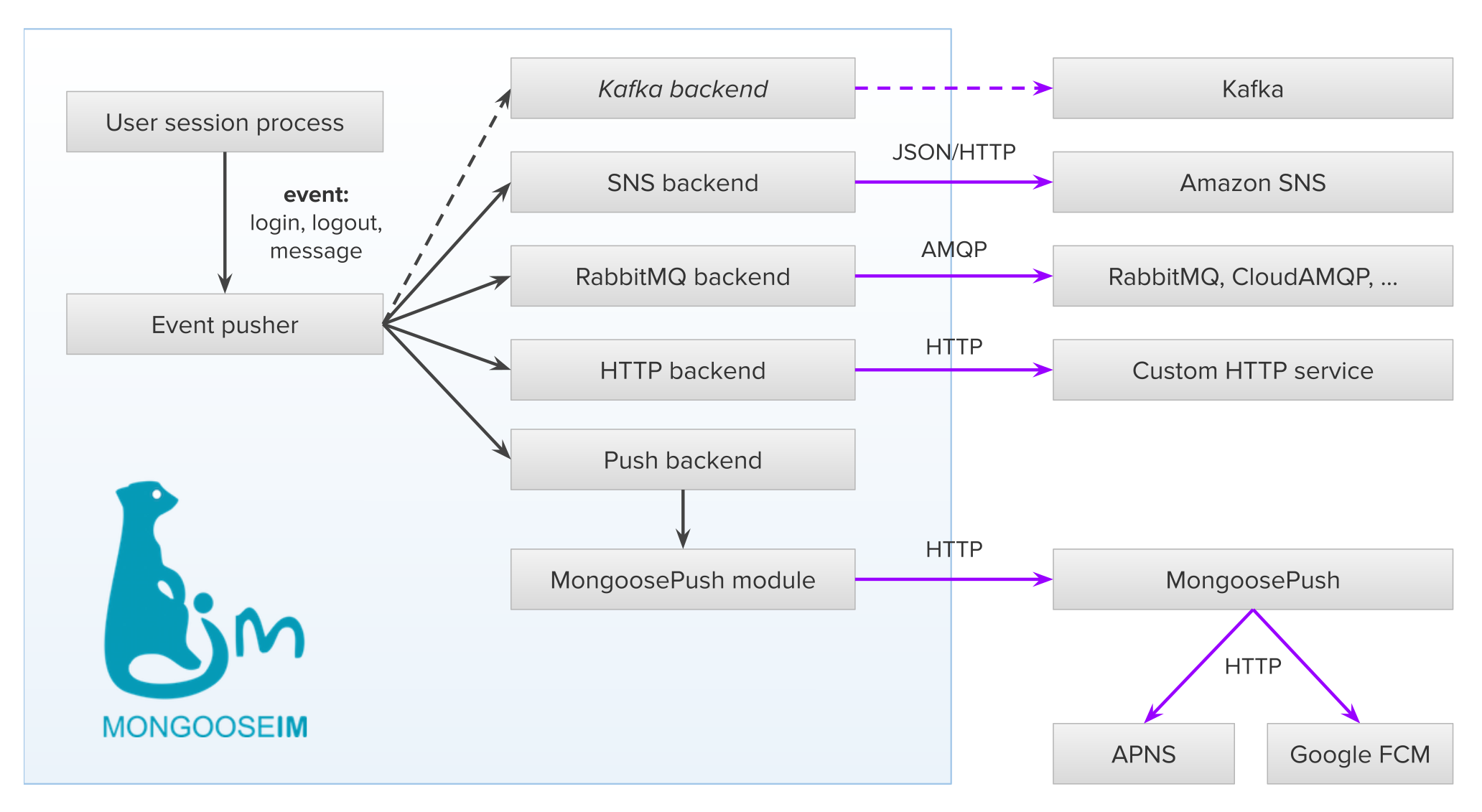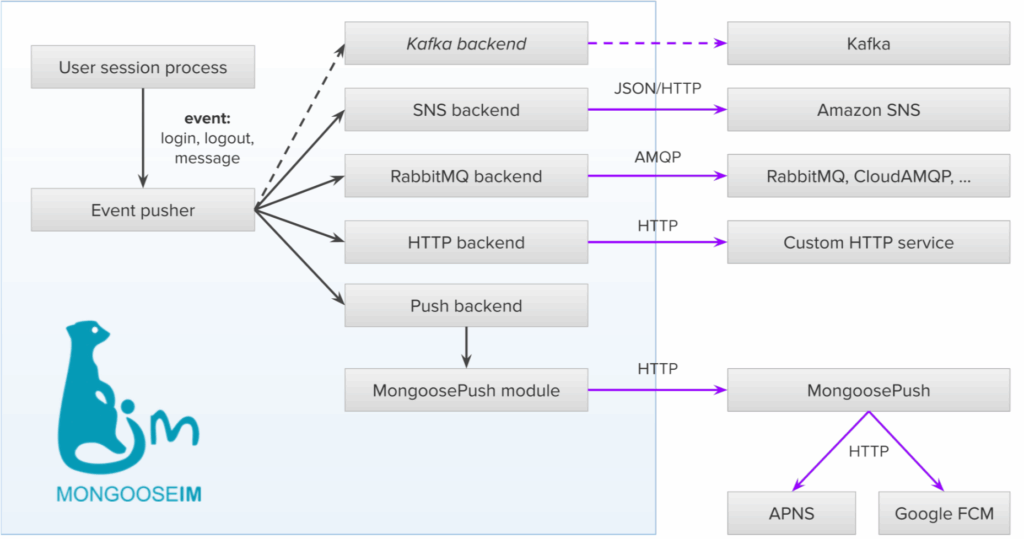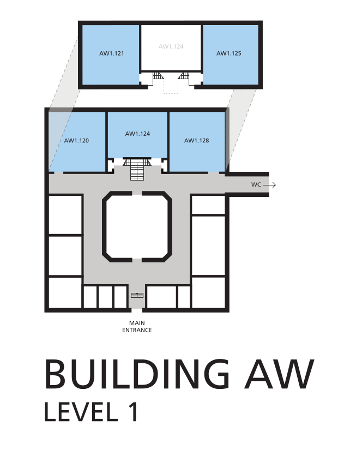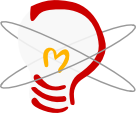Last month a friend invited me to trade songs with him DJing at an Atlanta
Lindy Hop social dance.
This was my first time DJing for a social dance other than Contra, and I was
surprised by what a different experience it was.
To that end, this post will be a mix of post-mortem as I’ve done for contra
dances, but also a reflection on the differences between DJing for
called and non-called social dances.
Prep
Preparation was the first, and perhaps most obvious, place where the two types
of DJing vastly differed.
Preparing for Contra requires hours of sorting new tracks, creating mixes,
adding hot cues, fixing beat grids, and analyzing song structure.
Once the tracks are all analyzed and annotated, I can then create a playlist of
mixes and start practicing them.
For Lindy, on the other hand, I can sit down and prepare a basic set in a few
hours right before the dance.
Sorting any new tracks still needs to be done, but otherwise I mostly don’t
have to do any work other than possibly adding a cue point to let me know where
to start a track on the rare version where the beginning doesn’t work (ie. live
recordings with lots of chatter or applause before and after), and even that
isn’t really necessary.
For Contra I normally make a play list with all my mixes in an order that I
think will work well, then shuffle that around on the day of the event depending
on the dance picked by the caller.
For Lindy I chose to make a crate (which differs from a playlist in that there
can’t be duplicate tracks and there is no order to the tracks) instead, pull in
about 50 tracks (far more than I’d need, especially when trading songs with
another DJ) and largely pull from those just to make selection quicker, while
still dipping into the rest of my library on occasion when nothing I’d
pre-selected fits the current vibe.
Nerves
When a dancer asks if I get nervous before DJing for contra I confidently say
“no”.
Not out of some toxic sense of bravado or machismo (I hope), or because I think
I’m particularly good at it and don’t need to worry (I’m not, and I do), but
because I know I’m going to make mistakes and I’m okay with that.
Instead of being nervous I tend to go into problem solving mode:
- “How did I get the dancers 8 beats off the phrase?”
- “Can I jump back to an earlier point in the song to give us more time without
it sounding bad?”
- “I haven’t practiced this mix enough, focus on the cue out point coming up.”
- etc.
This apparently isn’t the case when I DJ Lindy.
The first time, I was immediately a nervous wreck.
This is likely particular to me, of course, but it was still an interesting
difference that I wasn’t expecting given how much more technically difficult
Contra DJing is.
I knew intellectually that the technical side of doing a mix (ie. beat matching,
harmonic mixing, transitioning between tunes, etc.) isn’t the important part of
DJing, the finesse of picking tracks that the crowd will like is what matters.
A DJ who just plays a few contra songs, but chooses them well is a much better
crowd pleaser than one who does impressive mixing but picks bad songs.
However, when it came right down to it I was still surprised by how much
more nerve wracking it was when that’s the only thing you’re being judged on.
At some point I remembered that it’s just a dance and if one of them is bad or
doesn’t work, we’ll move on and play another song.
If I can’t find something, playing something at random is fine too (not ideal,
but fine).
Once I accepted this I almost immediately started picking songs quicker and not
having to rely on picking something random at the last minute after all.
It’s much easier to focus on what will be good when you’re not worried about
whether it will be perfect.
After that we were able to cover for each other and play off each other, and it
made the evening much more enjoyable.
If one of us killed the floor, the other would try a different style
and bring it back.
Doug covered for me, and I was even able to cover for Doug once or twice and
revive a somewhat empty floor!
None of this is something I’d have to deal with in Contra where my mixes are
pre-selected, practiced, and where I’m picking from a much smaller selection of
tunes.
Playing to the Dancers
While Lindy may not require the technical skills used when mixing tunes in the
same way that Contra does, the dancers also aren’t pre-lined-up as they would be
with a Contra or Square dance.
If you play a tune no one likes at Contra most everyone is stuck with it for 7
minutes or so until the caller wraps up the dance.
The dance may fall a part entirely if the tune is too fast or doesn’t have clear
enough phrasing for the dancers or caller to follow along, but generally
speaking as long as the track sort of works the dancers will dance to it—and
they’ll probably enjoy themselves.
There are also fewer dances in an evening, so I suspect dancers feel more
compelled to dance every single dance.
With Lindy that’s not the case.
Many dancers will wait to hear if your track selection is one that they like
before venturing out onto the dance floor, and even those that aren’t
deliberately checking the music may not be as inclined to break off their
conversations with a friend to go ask someone to dance if the track doesn’t
immediately catch their interest.
There is also a several minute break between each tune in a contra dance where
the caller teaches the next pre-choreographed dance.
This means that if two back-to-back mixes have nothing to do with each other, or
sound completely different, no one notices as long as you’ve picked a mix that
goes well with the dance.
Whereas with Lindy only a few seconds elapse between songs, just enough time for
someone to thank their partner and go ask the next person to dance.
This means that you have to consider the previous track when selecting the next
one: a leap from fast balboa to slow blues is going to be jarring for the
dancers and they may choose not to dance.
Changing the style requires either gradually shifting between the two over
several tracks, or maybe giving a slightly longer pause between songs to let the
dancers get the previous style out of their ears and bodies.
Similarly there is a big difference in what music really gets the dancers
blood pumping, though I suspect this is specific to these two venues and not to
the type of social dancing as a whole.
With the contra venue I DJ for it’s mostly a younger crowd and they’re mostly
used to hearing a hand full of local old-time string bands and the occasional
high energy (but still traditional) New England style dance band.
The contra chestnuts are an important part of the dances history, and sometimes
you play them, but they don’t get many people excited.
This means that I can do two things if the energy is feeling low: I can play a
track by a band they normally wouldn’t be able to hear that’s a bit more modern
sounding, or otherwise has something different and interesting about it, or I
can mix in a pop tune they’re familiar with.
This is almost like a cheat code: if the energy is low, play a song they know
and they’ll get excited and raise the energy of the floor.
With Lindy it’s not quite as simple as that.
The reliable floor savers for Lindy are mostly old chestnuts by some of the
jazz greats.
Modern swing is sometimes played, but sparingly, and pop songs are a definite
“no”.
People come to the dance expecting a certain style, and they’re unhappy if you
don’t stick to it.
You have to work within the constraints of the genre, and picking floor savers
is much more subtle work that requires carefully watching the dancers and seeing
what will make them take to the dance floor on any particular night.
The act of watching the floor and adjusting the set as necessary may be obvious
to club DJs and other social dance DJs, but to me it was a new experience, and
one that I initially found somewhat paralyzing.
For the first few tracks, my friend Doug had to cover for me and play as if he
were the solo DJ while I flailed trying to find a track that I thought would
work.
I hadn’t fully internalized until that moment that
in a Contra dance the DJ is picking the music to match the dance, but in Lindy
Hop the dancers are picking the dance to match the music, and
this may include not dancing entirely!
I let the perfect become the enemy of the good and Doug had to pick several
tracks in a row even though in theory we were trading songs 1 for 1.
Sometime after the half I had mostly gotten over my nerves, and most of the
newbies had drifted off home.
I felt more comfortable trying a few experimental tracks that targeted primarily
the more experienced late-night crowd: one a fast blues dance recorded at a
legendary local Blues club, and the other two folksy tracks by bands that mostly
play contra dances.
I was a bit nervous about these tracks as I didn’t know how they’d be received
at this particular dance where the DJs play almost exclusively 30s and 40s jazz
and the most modern bands that get any air time tend to be emulating the style
of the jazz greats.
Luckily they all went over well and filled the dance floor!
A few people switched to blues dancing for “Sweet Betty”, while others
continued with Lindy.
Even better, for “Rhinoceros for Sue” the head DJ for the organization (who
schedules everyone else, and therefore was the person to try and impress during
the evening) went out on the floor to do some Balboa and came over afterwards
and asked me what the track was!
I mention this because this is both a similarity and a difference from Contra.
Techno-contra excluded, I largely can’t play anything for a contra dance
that’s not in strict 32-bar “AABB” form.
I can layer a modern beat or a pop song over a traditional contra tune, or
maybe even find pop tunes that more or less stick to contra form and play it
alone, but the form has to be there for the dancers (and some callers) to be
comfortable.
With Lindy the freedom to play tracks with a wider variety of forms, so long as
they respect the history of the dance, was a nice change of pace.
That said, mostly it still needs to have a swung beat and I’m more at the mercy
of what the dancers like (which is a narrower subset of music in the Lindy scene
in my experience, as previously mentioned), so maybe this is more of a
similarity than a difference.
Conclusion
Like learning to dance both lead and follow roles (in Lindy), or from either
side of the minor set (in Contra): having done two different forms of DJing
will, I suspect, make me a better DJ for either type of dance.
I really enjoyed DJing for Lindy and was delighted when the head DJ asked if I’d
like to start doing it regularly, hopefully I’ll be able to do it more often
going forward!
If you’re curious about the set Doug and I ended up playing, the final set list
for the evening can be found on Musicbrainz.